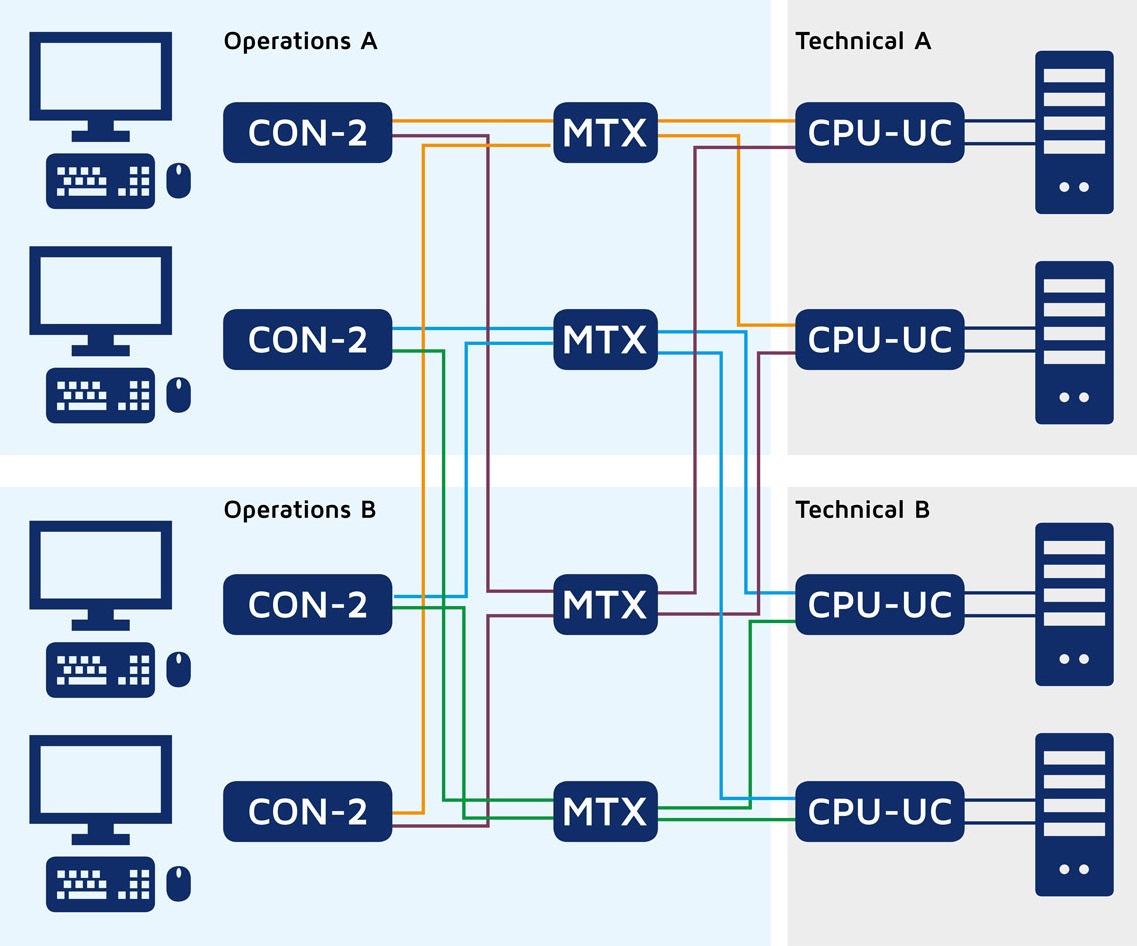KVM systems are often the backbone of the control room infrastructures. They are indispensable helpers for flexible access to and operation of computer systems. On top of that, they also optimize processes and working conditions. Beyond this, system security is also an essential aspect – especially when it comes to critical control tasks. A lack of security can affect both the KVM system itself and the computer systems. To protect such critical systems, G&D offers various redundancy concepts.
From simple setups with extender lines to complex concepts for fully redundant infrastructures with automatic switching to back-up systems or redundant control rooms: The possibilities for designing redundant structures using KVM systems and thus increasing application security are endless.
Depending on the complexity and requirements of individual applications, you can use both simple and extremely comprehensive redundancies to back up either only the KVM system, the computer side, the console side or the entire application.
Redundancy concepts for KVM systems and matrix installations
Redundant computer combined with a KVM switch
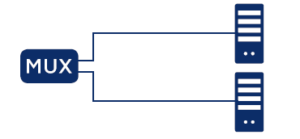 This redundancy concept allows you to switch to a backup system in the event of a system failure. The two computers do not even have to be connected via network. With the help of a KVM switch, you just switch to the redundant line if the primary system fails.
This redundancy concept allows you to switch to a backup system in the event of a system failure. The two computers do not even have to be connected via network. With the help of a KVM switch, you just switch to the redundant line if the primary system fails.
Redundant computers with remote access
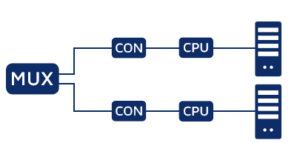 In this variant, the primary and redundant computers are placed in a separate technical room. An extender line extends the computer signals that are made available again at the remote console using a KVM switch and CON modules.
In this variant, the primary and redundant computers are placed in a separate technical room. An extender line extends the computer signals that are made available again at the remote console using a KVM switch and CON modules.
Redundancy concepts for matrix installations
From simple to extremely complex – you can choose between numerous redundancy concepts for your matrix installation. In the following, we will show you the most important ones:
- Line redundancy
- Switched line redundancy
- Automatic line redundancy
- Matrix redundancy
- Automatic matrix redundancy
- One-sided application redundancy
- Two-sided application redundancy
- Full application redundancy
Line redundancy
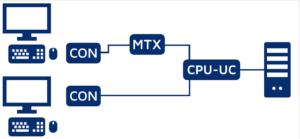 With line redundancy, the workstation is designed redundantly. Two console modules (CONs) connect the workstation to the computer both via a KVM matrix and a direct line. Thanks to the CPU-UC computer module, you can operate your computer via the matrix system and, in the event of a failure, also via the direct connection. To access your computer as usual, you just have to change your workplace. When applying this concept, you can store the computer technology in a central server room.
With line redundancy, the workstation is designed redundantly. Two console modules (CONs) connect the workstation to the computer both via a KVM matrix and a direct line. Thanks to the CPU-UC computer module, you can operate your computer via the matrix system and, in the event of a failure, also via the direct connection. To access your computer as usual, you just have to change your workplace. When applying this concept, you can store the computer technology in a central server room.
Switched line redundancy
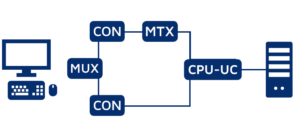 Using a KVM switch and two connected CON modules, you can connect a remote workstation to a remote computer both via a matrix cluster and a redundant line connection. If the primary line fails, you can access the remote computer via KVM switch. A CPU-UC module lets you access the computer over both lines.
Using a KVM switch and two connected CON modules, you can connect a remote workstation to a remote computer both via a matrix cluster and a redundant line connection. If the primary line fails, you can access the remote computer via KVM switch. A CPU-UC module lets you access the computer over both lines.
Automatic line redundancy
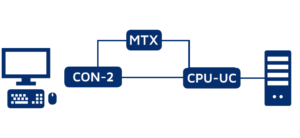 For automatic line redundancy, simply equip your workstation with a CON-2 module. This module picks up the keyboard, video and mouse signals at the corresponding interfaces of the workstation and forwards them to the remote computer either via matrix or direct extender line. If the primary line via matrix cluster fails, the system automatically switches to the redundant connection. This way, you will still be able to operate your computer remotely
For automatic line redundancy, simply equip your workstation with a CON-2 module. This module picks up the keyboard, video and mouse signals at the corresponding interfaces of the workstation and forwards them to the remote computer either via matrix or direct extender line. If the primary line via matrix cluster fails, the system automatically switches to the redundant connection. This way, you will still be able to operate your computer remotely
Matrix redundancy
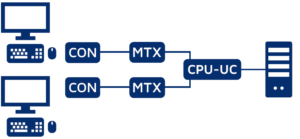 With matrix redundancy, you can design both your workstation and your matrix system redundantly. You can access the remote computer via both matrix clusters using a CPU-UC module. If a matrix or a console fails, you can continue to access the remote computer as usual via both the redundant workstation and the redundant matrix.
With matrix redundancy, you can design both your workstation and your matrix system redundantly. You can access the remote computer via both matrix clusters using a CPU-UC module. If a matrix or a console fails, you can continue to access the remote computer as usual via both the redundant workstation and the redundant matrix.
Automatic matrix redundancy
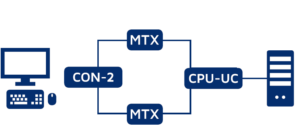 With automatic matrix redundancy, you can use a CON-2 module to connect a workstation to both matrix clusters. In this way, the remote computer is also connected to the two matrices. In the event of a failure, you can access your computer via the first or the second matrix. If the primary matrix system fails, an automatic switchover including switchover synchronization ensures that you can continue your work seamlessly on the redundant system.
With automatic matrix redundancy, you can use a CON-2 module to connect a workstation to both matrix clusters. In this way, the remote computer is also connected to the two matrices. In the event of a failure, you can access your computer via the first or the second matrix. If the primary matrix system fails, an automatic switchover including switchover synchronization ensures that you can continue your work seamlessly on the redundant system.
One-sided application redundancy
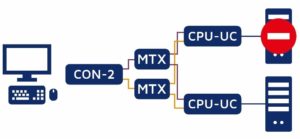 The redundancy concepts we’ve shown so far are based on the assumption that a KVM device, for example a matrix, will fail. But what happens if a computer fails due to a software error? In this case, a computer-sided application redundancy offers a fitting solution, because it does not only include G&D matrix systems, but also the computer equipment. Each computer is connected via both matrix clusters and therefore remains easily accessible. Even if the primary matrix or the primary computer should fail, you can still access the redundant computer via the redundant matrix line and continue your work immediately.
The redundancy concepts we’ve shown so far are based on the assumption that a KVM device, for example a matrix, will fail. But what happens if a computer fails due to a software error? In this case, a computer-sided application redundancy offers a fitting solution, because it does not only include G&D matrix systems, but also the computer equipment. Each computer is connected via both matrix clusters and therefore remains easily accessible. Even if the primary matrix or the primary computer should fail, you can still access the redundant computer via the redundant matrix line and continue your work immediately.
Two-sided application redundancy
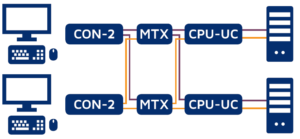 Depending on the security level, some applications do not only require redundant computer equipment, but also a redundant operator console or even a completely redundant KVM system. With two-sided application redundancy, you therefore install the entire KVM infrastructure redundantly. Computers, matrices and operator stations access the respective backup system in case of failure. Through CPU-UC and CON-2 modules, every workstation has access to every computer. If a line or module fails, you are automatically switched to the back-up system.
Depending on the security level, some applications do not only require redundant computer equipment, but also a redundant operator console or even a completely redundant KVM system. With two-sided application redundancy, you therefore install the entire KVM infrastructure redundantly. Computers, matrices and operator stations access the respective backup system in case of failure. Through CPU-UC and CON-2 modules, every workstation has access to every computer. If a line or module fails, you are automatically switched to the back-up system.
Full application redundancy
But we can still top the last, already very complex redundancy concept. Highly sensitive, security-critical areas and control rooms go even one step further and require a completely redundant technical area and a redundant control room.
But what if, in the application shown above, technical room B fails completely due to a fire or another emergency? In addition, a KVM matrix and another server fail in server room A, e. g. due to a software bug or a cyber attack. In the worst case, one of the two control rooms (in this case control room B) fails completely. And to make matters worse, one of the two console modules in control room A is on strike.
Fully redundant KVM components, systems and premises allow you to finish your work even under such extreme circumstances. Although this scenario is quite unlikely, we have already installed it just like that.
Redundancy concepts for your individual KVM installation
Is your IT installation designed in a similar way as one of our examples? Or do you have a completely different variant? Regardless for which application you need a redundancy concept – our KVM experts will be happy to support you. Together with you they will create a concept fitting your installation. We look forward to your requests.
- HungaroControl – how KVM helps ATCOs to monitor an airport remotely - 20. October 2022
- Live at ATCA Global 2022: G&D to present the best of KVM and multiviewing - 11. October 2022
- How to seamlessly integrate KVM systems into high-end collaborative control rooms - 10. October 2022