The reliability of KVM products and KVM installations is highly important. For this reason, we extensively test our products, and they only leave our company once they meet all our requirements. But what if faults do occur later on during operation? What can be done, for example, if a transmission link, a terminal device, a network switch or even a matrix switch malfunctions? We have developed a useful database and redundancy concepts for potential fault scenarios. Using sophisticated switching concepts, we also make it easier for you to set up and use your KVM installation.
Various switching concepts in detail
Restore switching states of the matrix as a whole and scenario switching
If a matrix switch restarts, it can be very helpful if it automatically restores the switching states most recently used. This means not every user has to search for the corresponding computer module and connect manually. Using the “Restore connections” option, the matrix switch remembers which user was logged on to which console module and connected to which computer module. Once the matrix switch has been restarted, the switching states are automatically restored and you can continue working without any delay.
With scenario switching, you have the option to save the complete switching states for several scenarios. This assumes, for example, that there are different, fixed switching states for the day and night shift. Thanks to scenario switching, you can switch the switching states for the matrix installation as a whole with a single command.
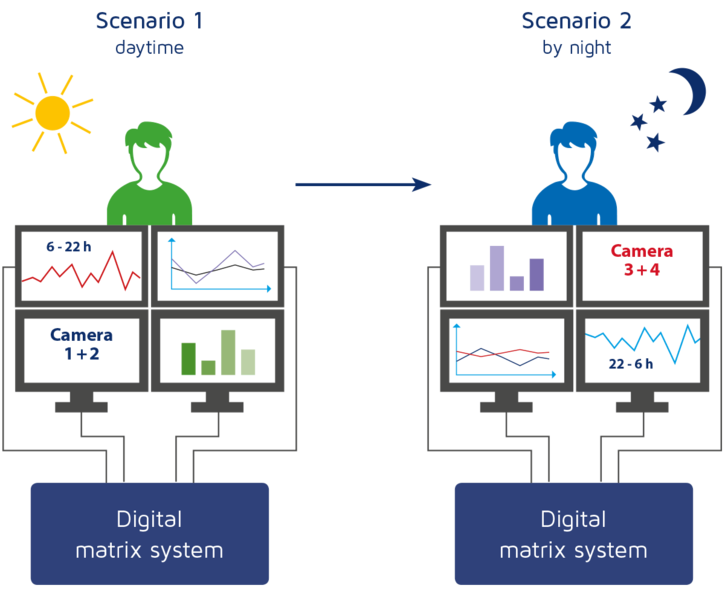
syncSwitching – Synchronisation of the switching states between multiple matrix switches
The matrix switches essentially work independently of one another in redundant clusters. In order to be able to continue working without interruption in the event of a matrix switch failure, you have the option of synchronising several matrix switches. The “syncSwitching” function can be used to save the current switching states. The relevant information is sent encrypted by a matrix switch (syncLeader) to one or more other matrix switches (syncFollower). If the syncLeader fails, the syncFollower simply takes over that role. Thanks to the additional “Channel auto-switching” function, all console modules automatically and simultaneously switch to the syncFollower. We also offer you a comparable solution for compound or tradeswitch workstations.
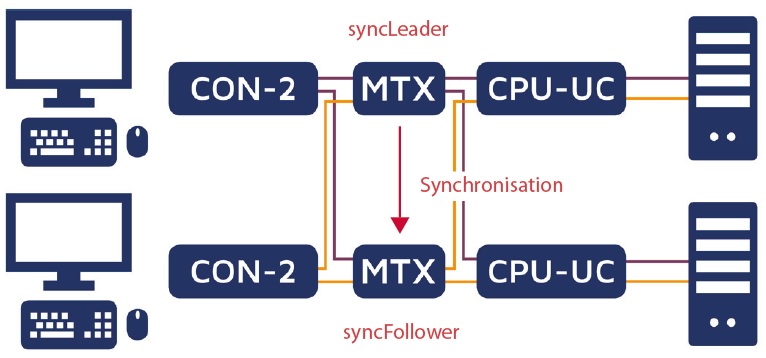
Restoring switching states for a user
Not only can you save and restore switching states for the matrix as a whole, however; there are also ways to make the application easier for individual users. With the “Remember last target” option, the matrix switch stores the switching state of a user at the time of logout or switch off. When the console module is restarted or you log in again, the connection is restored to the computer module most recently used. This means you can recommence working as soon as possible.
Alternatively, we provide the “Default execution” option. In this case, the matrix switch stores a defined switching state of a user. Now you can activate a previously defined computer module or execute a complete script. This means you do not have to create your working environment manually each time. Once you log onto the matrix, you will have everything automatically and immediately set up as you need it.
Using our switching concepts, you can optimise your KVM installation and simplify setup and operation. Disruption to your work is kept to a minimum even if individual components fail.
- HungaroControl – how KVM helps ATCOs to monitor an airport remotely - 20. October 2022
- Live at ATCA Global 2022: G&D to present the best of KVM and multiviewing - 11. October 2022
- How to seamlessly integrate KVM systems into high-end collaborative control rooms - 10. October 2022

