With our IP-Control-API, we offer an interface that allows you to control and switch your KVM systems remotely, for example via touch panels. However, the programming required for this API can sometimes be a bit challenging. To make it easier to get started, we have therefore developed the G&D RemoteGUI. This tool allows you to use the interface directly, even without complex programming.
How does the G&D RemoteGUI work?
The IP Control API sends text-based commands in the form of XML documents over network interfaces to your KVM system, which then executes the commands. The G&D RemoteGUI eliminates the need to work with XML documents. The tool graphically displays all the XML commands you can use to operate your system. In addition to a KVM matrix (classic or IP), the G&D RemoteGUI also works with the KVM switches DL-MUX, DP1.2-MUX-NT and DP1.2-MUX3-ATC.
Switching between CON and CPU modules
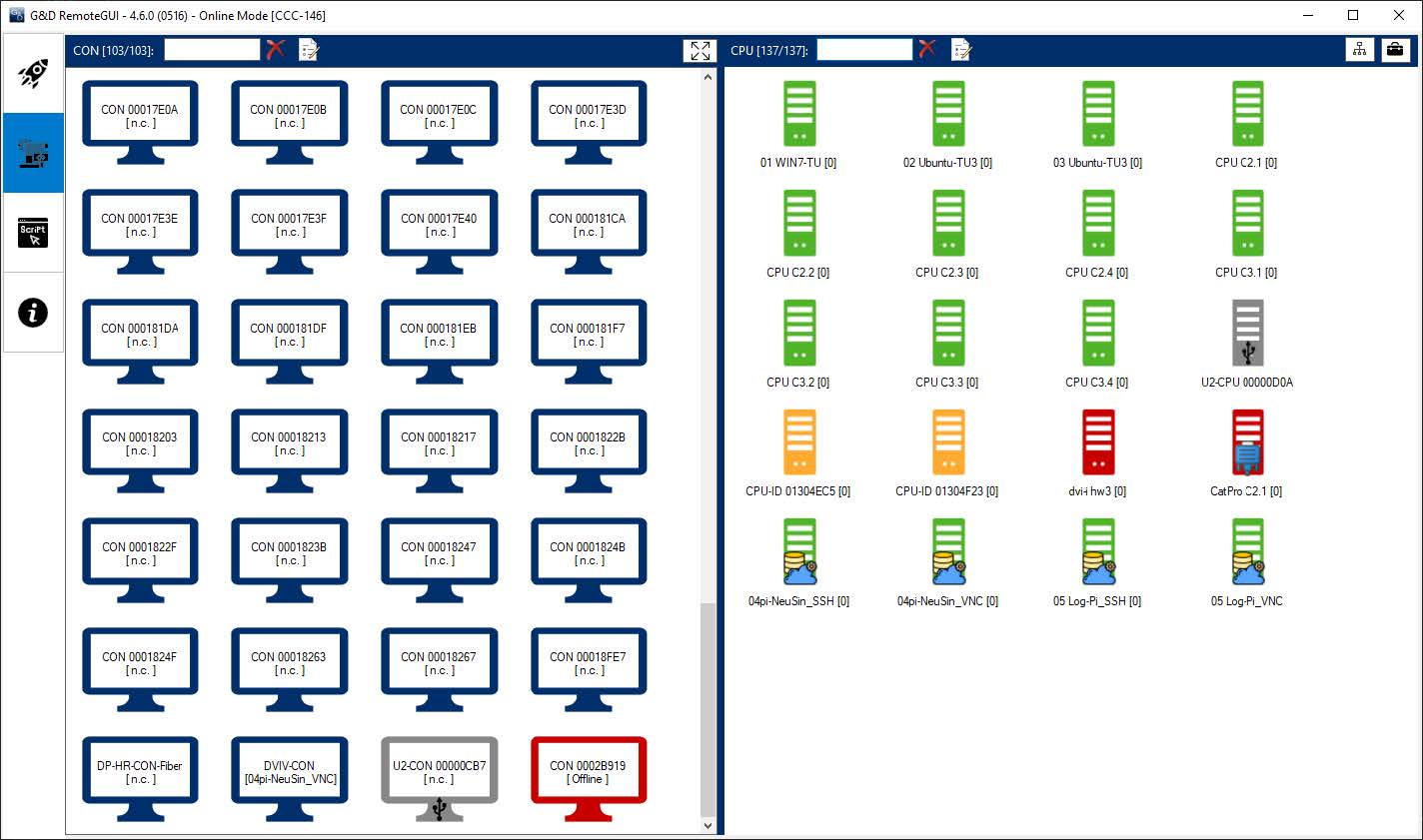
The G&D RemoteGUI provides an overview of all CON and CPU modules connected to the system. The console overview not only lists all consoles, but also shows to which CPU module they are currently connected. If you want to switch a specific CON to a specific CPU module, simply drag and drop the CON module onto the corresponding CPU module.
 The status of each module is indicated by its color:
The status of each module is indicated by its color:
For a better overview, especially in large installations, it is often helpful to see only certain console and computer modules. This can be done using the Filter option. For example, you can get an immediate overview of all modules that are currently offline.
Additional options provided by the G&D RemoteGUI
Right-clicking a console module also allows you to display a list of connections, send a message to the user, close the OSD, log the user in or out, or hide the module. Similar options are available for the computer modules.
Global matrix commands
If you want to execute actions that should apply to all CON or CPU modules within the system, you can use global matrix commands to:
- Send a message to all CON modules,
- Log users on or off,
- Close all OSDs,
- Disconnect all CPU modules or
- Switch all CON-2 modules to the matrix.
Script Builder
To further automate working with your KVM system, the G&D RemoteGUI provides a script builder. Before programming your own commands, you can use this tool to quickly create scripts to be executed by the matrix or KVM switches. You can either enter a single command, such as switching a CON to a CPU via the XML “Connect” command, or a string of different commands.
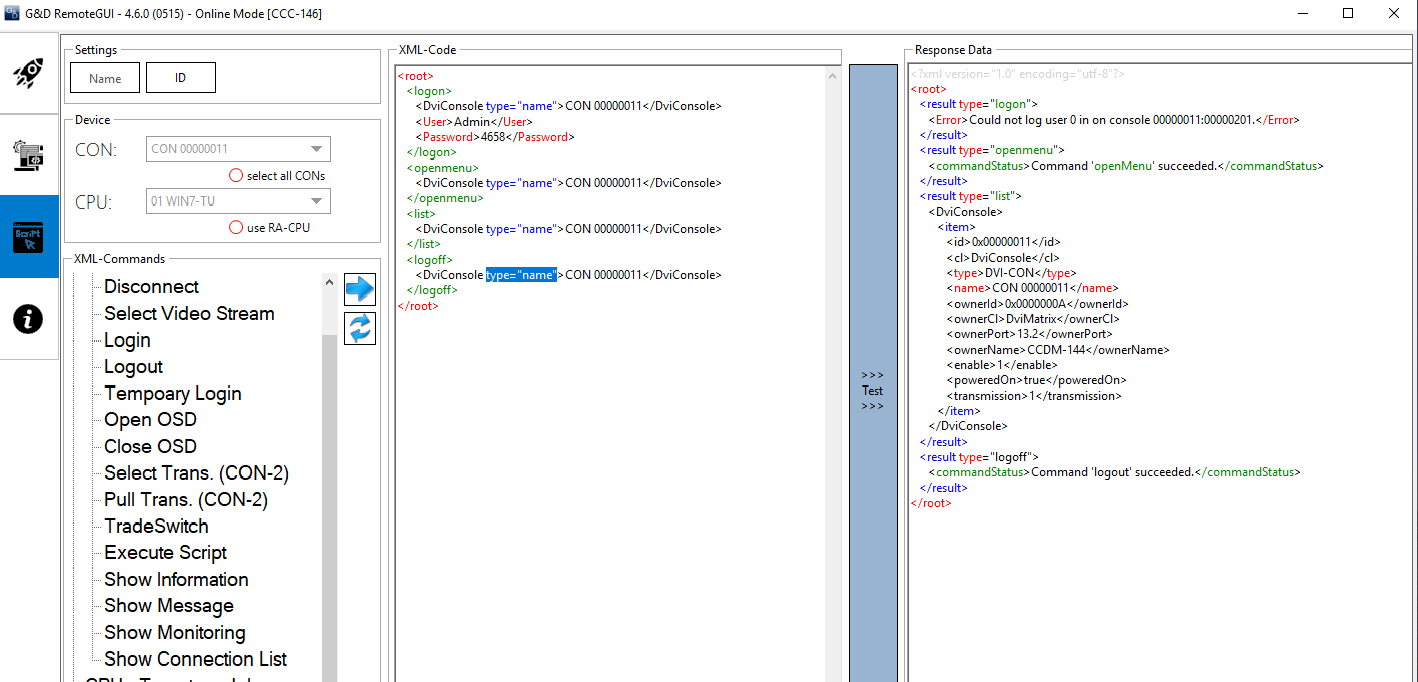
This way, it is not only possible to switch a CON to a CPU, but also to directly log in a specific user and open the OSD. You can test the string of commands directly and save it as an XML file. More than 170 commands are available to automate your processes.
You can also modify the XML code of the commands or upload your own XML files.
Test the G&D RemoteGUI
If you think the G&D RemoteGUI would make working with your KVM system easier, why not give it a try? Simply contact our Sales team. They will be happy to send you the installation file.
- Trade shows 2023: Experience G&D KVM products live and up close - 11. January 2023
- Innovative KVM solutions for control rooms - 14. December 2022
- Ada Lovelace – a true visionary and the world’s first female programmer - 12. December 2022

